Beginning iOS 9.0 Apple introduced App Thinning concept by which Application can download only the assets or binary required for the target device in which app being downloaded. Normally when application is submitted, it will be full bundle and binary, and while download the necessary items are downloaded. Now, how to test this?
Below given steps for it,
1. Product -> Archive - > Shows the organizer window with the recently archived list
2. Press on Export seen on the right side panel. (need to have the team credentials added to the Xcode preferences and select the team used for signing)
3. on the window that comes up, select Export for Specific device and select the device model to which the app to be targeted. This generates the ipa for only that device.
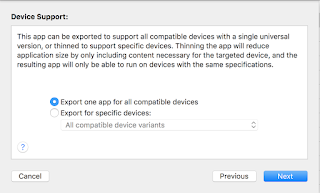
references
Below given steps for it,
1. Product -> Archive - > Shows the organizer window with the recently archived list
2. Press on Export seen on the right side panel. (need to have the team credentials added to the Xcode preferences and select the team used for signing)
3. on the window that comes up, select Export for Specific device and select the device model to which the app to be targeted. This generates the ipa for only that device.
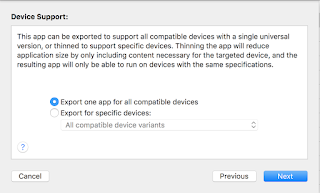
references
No comments:
Post a Comment